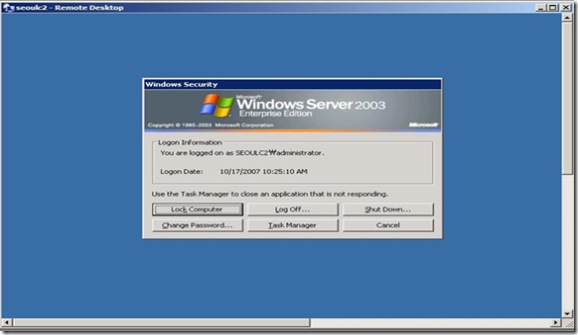터미널 서비스를 사용해서 서버에 접속했을 때, Ctrl+Alt+Del 키를 누르면 터미널로 접속한 서버가 아니라 자신의 PC에서 Windows Security Menu가 뜬다. 그래서 오늘 나는 터미널 서비스로 서버에 접속해서 Administrator의 패스워드를 바꾸고 싶었는데, 어떻게 해야 할지 몰라서 조금 헤멨다.
Windows Terminal Service 의 Help를 통해서 알게 된 결론은..
터미널 서비스로 접속한 상태에서 Ctrl+Alt+End를 누르는 것이다. 그러면 터미널 서비스로 접속한 서버 안에서 다음과 같이 Security Menu가 뜰 것이다.
Windows Terminal Service Help에 나와있는 전체 단축키들 목록은 다음과 같다.
ALT+PAGE UP
Switches between programs from left to right.
ALT+PAGE DOWN
Switches between programs from right to left.
ALT+INSERT
Cycles through programs in the order that they were started in.
ALT+HOME
Displays the Start menu.
CTRL+ALT+BREAK
Switches between a window and a full screen.
CTRL+ALT+END
Displays the Windows Security dialog box.
ALT+DELETE
Displays the Windows menu.
CTRL+ALT+Minus (-) symbol on the numeric keypad
Places a copy of the active window, within the client, on the remote computer's clipboard (provides the same functionality as pressing ALT+PRINT SCREEN on a local computer).
CTRL+ALT+Plus (+) symbol on the numeric keypad
Places a copy of the entire client window area on the remote computer's clipboard (provides the same functionality as pressing PRINT SCREEN on a local computer).
CTRL+ALT+RIGHT ARROW
Enables you to “tab” out of the Remote Desktop controls to a control in the host program (for example, a button or a text box). Useful when the Remote Desktop controls are embedded in another (host) program.
CTRL+ALT+LEFT ARROW
Enables you to “tab” out of the Remote Desktop controls to a control in the host program (for example, a button or a text box). Useful when the Remote Desktop controls are embedded in another (host) program.
'windows' 카테고리의 다른 글
| [Tip]IIS 시작 오류 - The process cannot access the file because it is being used by another process (2) | 2009.05.03 |
|---|---|
| [HowTo]64bit Windows Server에서 ASP.NET 2.0 설정 (0) | 2006.10.12 |
| [Article]Microsoft Operation Manager(MOM) 2005 Overview (0) | 2006.04.29 |
| [Tip]Batch 파일에서 변수 사용 (0) | 2006.04.22 |